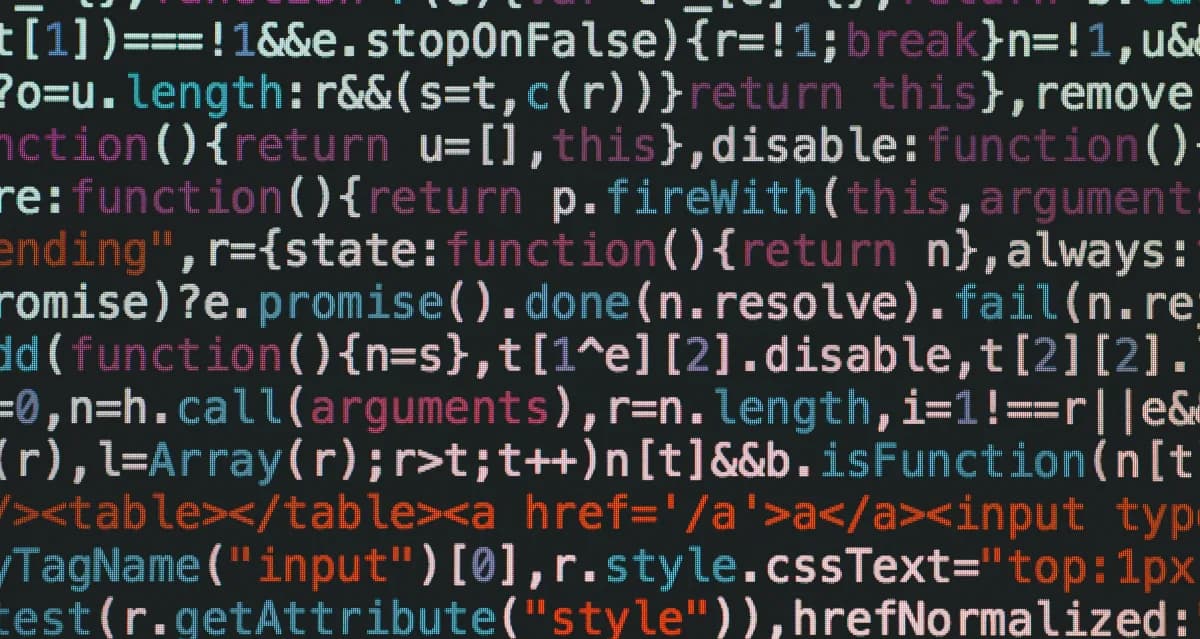
Outdated JavaScript Dependencies
Security risks of outdated JavaScript dependencies including XSS, RCE, and supply chain attacks. Detection strategies and remediation using npm audit and Snyk.
Description
Outdated JavaScript dependencies represent one of the most pervasive security risks in modern web applications. When developers use outdated libraries, frameworks, or packages, they inadvertently introduce known security vulnerabilities that attackers can easily exploit. These vulnerabilities are publicly documented in databases like the National Vulnerability Database (NVD) and often have readily available exploit code.
The modern JavaScript ecosystem relies heavily on third-party packages managed through repositories like npm, yarn, and pnpm. A typical web application can have hundreds or thousands of dependencies when including transitive dependencies (dependencies of dependencies). Each outdated package represents a potential attack vector, and the interconnected nature of these dependencies can create complex vulnerability chains.
Attackers specifically target applications with outdated dependencies because:
- Vulnerabilities are well-documented and publicly known
- Exploit code is often readily available
- Many organizations fail to maintain regular update cycles
- Transitive dependencies are frequently overlooked during security reviews
Supply Chain Attack Vector
Outdated JavaScript dependencies are not just individual vulnerabilities—they represent entry points for supply chain attacks. A single compromised or vulnerable dependency can affect thousands of downstream applications.
Impact
- Cross-Site Scripting (XSS): Outdated frontend libraries can introduce DOM-based or reflected XSS vulnerabilities
- Remote Code Execution (RCE): Server-side JavaScript dependencies with RCE vulnerabilities can lead to complete system compromise
- Prototype Pollution: Many JavaScript libraries are vulnerable to prototype pollution attacks that can lead to RCE or privilege escalation
- Denial of Service (DoS): Vulnerable dependencies can be exploited to cause application crashes or resource exhaustion
- Data Exfiltration: Compromised packages can steal sensitive data, API keys, or user information
- Supply Chain Compromise: Attackers can inject malicious code into popular packages to affect multiple downstream applications
- Authentication Bypass: Vulnerabilities in authentication libraries can allow unauthorized access
- Path Traversal: File handling libraries may contain vulnerabilities allowing access to sensitive files
The impact is amplified by the fact that JavaScript applications often run with significant privileges and handle sensitive user data.
Common Vulnerable Dependencies
High-Risk Categories
- Serialization Libraries:
serialize-javascript,node-serialize- prone to RCE vulnerabilities - Template Engines:
handlebars,mustache,pug- vulnerable to template injection - File Processing:
tar,unzip,yauzl- path traversal and extraction vulnerabilities - XML/HTML Parsers:
xml2js,cheerio- XXE and parsing vulnerabilities - Authentication Libraries:
jsonwebtoken,passport- token validation bypasses - Cryptographic Libraries:
crypto-js, older OpenSSL bindings - weak implementations - Image Processing:
sharp,jimp- buffer overflow and memory corruption - Request Libraries:
request,axios- SSRF and validation issues
Examples of Major Vulnerabilities
- lodash < 4.17.12: Prototype pollution (CVE-2019-10744)
- jquery < 3.5.0: XSS vulnerabilities (CVE-2020-11022, CVE-2020-11023)
- express < 4.17.3: Open redirect vulnerability (CVE-2022-24999)
- moment.js < 2.29.2: ReDoS vulnerability (CVE-2022-24785)
- serialize-javascript < 3.1.0: XSS vulnerability (CVE-2020-7660)
- handlebars < 4.7.7: RCE vulnerability (CVE-2021-23369)
Detection
Automated Vulnerability Scanning
-
npm audit: Built-in npm command to identify known vulnerabilities
npm audit npm audit --audit-level high npm audit --json # Machine-readable output -
yarn audit: Yarn's vulnerability scanning
yarn audit yarn audit --level high yarn audit --json -
Snyk: Comprehensive dependency vulnerability scanning
npx snyk test snyk monitor # Continuous monitoring
Package Analysis Tools
-
npm-check-updates: Check for outdated packages
npx npm-check-updates npx ncu -u # Update package.json -
audit-ci: Fail CI builds on vulnerabilities
npx audit-ci --moderate # Fail on moderate+ vulnerabilities -
OSV-Scanner: Multi-ecosystem vulnerability scanner
osv-scanner --lockfile package-lock.json
Manual Analysis
- Check package versions against vulnerability databases
- Review package.json and lock files for known vulnerable versions
- Analyze transitive dependencies using
npm lsoryarn why - Monitor security advisories for used packages
CI/CD Integration
Integrate vulnerability scanning into build pipelines:
# GitHub Actions example
- name: Run security audit
run: |
npm audit --audit-level high
npx audit-ci --highRemediation
Immediate Actions
-
Update all dependencies to latest stable versions:
npm update # Or for major version updates npx npm-check-updates -u && npm install -
Fix specific vulnerabilities:
npm audit fix npm audit fix --force # For breaking changes -
Use package lock files to ensure consistent installations:
# Commit package-lock.json or yarn.lock to version control npm ci # Install from lock file exactly
Dependency Management Strategy
-
Regular Update Schedule:
- Weekly: Check for and apply security updates
- Monthly: Review and update minor versions
- Quarterly: Evaluate major version upgrades
-
Automated Dependency Updates:
- Use Dependabot or Renovate for automated pull requests
- Configure automatic merging for patch-level security updates
- Set up notifications for critical vulnerabilities
-
Version Pinning Strategy:
{ "dependencies": { "express": "4.18.2", // Exact version "lodash": "^4.17.21", // Compatible version "react": "~18.2.0" // Approximate version } }
Security-First Package Selection
-
Evaluate packages before adoption:
- Check maintenance status and update frequency
- Review security track record and response time
- Assess download counts and community support
- Look for security-focused alternatives
-
Minimize dependency footprint:
- Use tree-shaking to eliminate unused code
- Consider micro-libraries over large frameworks
- Implement bundler analysis to identify bloat
Advanced Mitigations
-
Subresource Integrity (SRI) for CDN resources:
<script src="https://cdn.example.com/lib.js" integrity="sha384-hash" crossorigin="anonymous"></script> -
Content Security Policy (CSP) to limit script execution:
Content-Security-Policy: script-src 'self' 'unsafe-inline' https://trusted-cdn.com -
Package integrity verification:
npm install --package-lock-only # Verify integrity npm audit signatures # Verify package signatures
Monitoring and Alerting
-
Set up vulnerability monitoring:
# Snyk monitoring snyk monitor # GitHub security alerts # Enable in repository settings -
Implement security gates:
# Fail deployments on high/critical vulnerabilities script: - npm audit --audit-level high || exit 1
Prevention
Development Practices
-
Dependency Review Process:
- Require security review for new dependencies
- Document approved packages and rationale
- Regularly audit the dependency inventory
-
Secure Development Lifecycle:
- Include dependency checks in code review
- Automate security scanning in CI/CD
- Train developers on secure dependency management
-
Supply Chain Security:
- Verify package maintainer identity
- Monitor for suspicious package updates
- Use private registries for internal packages
Infrastructure Controls
-
Private npm Registry:
- Cache and scan packages before use
- Implement approval workflows for new packages
- Block known vulnerable versions
-
Container Security:
# Multi-stage builds to minimize attack surface FROM node:18-alpine AS builder COPY package*.json ./ RUN npm ci --only=production FROM node:18-alpine AS runtime COPY --from=builder /app/node_modules ./node_modules
Verification
Testing Updated Dependencies
-
Automated Testing:
npm test npm run e2e-tests npm run security-tests -
Manual Verification:
- Test critical application functionality
- Verify no new vulnerabilities introduced
- Check for breaking changes in behavior
-
Security Validation:
npm audit --audit-level moderate npx snyk test
Monitoring Effectiveness
-
Track vulnerability metrics:
- Number of vulnerable dependencies over time
- Time to patch critical vulnerabilities
- Coverage of automated scanning
-
Regular Security Reviews:
- Quarterly dependency audit
- Annual security architecture review
- Penetration testing including dependency analysis
Example Configurations
Package.json Security Configuration
{
"scripts": {
"audit": "npm audit --audit-level moderate",
"audit-fix": "npm audit fix",
"security-check": "npx snyk test && npm audit"
},
"engines": {
"node": ">=18.0.0",
"npm": ">=8.0.0"
}
}GitHub Actions Security Workflow
name: Security Audit
on: [push, pull_request]
jobs:
security:
runs-on: ubuntu-latest
steps:
- uses: actions/checkout@v3
- uses: actions/setup-node@v3
with:
node-version: '18'
- run: npm ci
- run: npm audit --audit-level high
- run: npx snyk testDependabot Configuration
# .github/dependabot.yml
version: 2
updates:
- package-ecosystem: "npm"
directory: "/"
schedule:
interval: "weekly"
open-pull-requests-limit: 10
reviewers:
- "security-team"References
- OWASP: Using Components with Known Vulnerabilities
- CWE-1104: Use of Unmaintained Third Party Components
- npm Security Best Practices
- Node.js Security Best Practices
- Snyk's State of Open Source Security Report
Next Steps
If outdated JavaScript dependencies are found during testing:
- Audit the entire dependency tree for vulnerabilities
- Prioritize updates based on exploitability and exposure
- Implement automated dependency scanning in CI/CD pipelines
- Consider related security issues:
- Verbose Error Messages that may leak dependency information
- Supply chain attack prevention strategies
- Secure coding practices for third-party integration
Takeaway: Outdated JavaScript dependencies represent a attack vector in modern web applications. Organizations should implement automated scanning, regular update cycles, and security-first dependency management to protect against known vulnerabilities. Make dependency security a core component of your development lifecycle.
Last updated on
Host Header Poisoning
How Host Header Poisoning vulnerabilities allow attackers to manipulate HTTP Host headers for password reset poisoning, cache poisoning, SSRF, and authentication bypass attacks.
Information Disclosures
Overview of information disclosure vulnerabilities, their risks, and mitigations. This post serves as the entry point to categorized writeups on different forms of information leakage.